GeForce Experience is a new application from NVIDIA that optimizes your PC in two key ways. First, it maximizes your game performance and game compatibility by automatically downloading the latest GeForce Game Ready drivers. Second, GeForce Experience intelligently optimizes graphics settings for all your favorite games based on your hardware configuration.
Some enthusiasts will view (excuse the pun) altering settings to get the very best from a game one of the 'fun' elements of owning a powerful graphics card. Others just want to play their game of choice without the endless testing and benchmarking to determine what settings work best. Many don't have the inclination or indeed the time to learn what effect each setting has upon the games visual elements.It soon becomes a bind when upon a new driver release those settings which were great before can be bettered (or lowered) for a better gaming experience. FXAA, TSAA, MMAA or simply AA. Low, medium, high, ultra texture settings along with overall visual settings can be all too confusing when configuring a games visuals and while it would be easy to just crank everything up to maximum and hoping for the best, this all too often results in choppy, unplayable gaming ruining the gaming experience.

NVIDIA's GeForce Experience removes much of the guess work when configuring a game thereby giving users the means to jump straight into the game with the best optimised settings for there hardware.
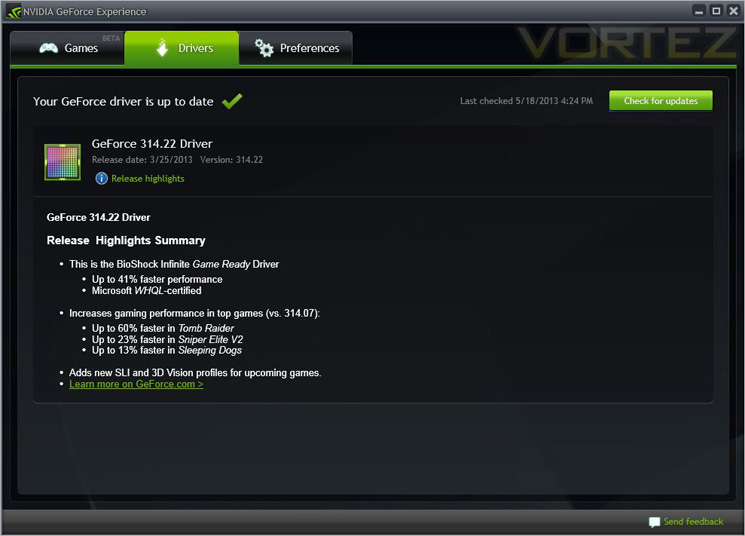
This handy utility will also keep your GPU updated with the latest driver that can be set to automatically download, ready to be installed as soon as they are available and also it gives you access to the beta drivers.
How does it work?
GeForce experience requires an internet connection which, once connected to the NVIDIA Cloud datacenter will download optimal game settings that are tailored to your PC based upon CPU, GPU and monitor resolution.

Low end hardware will have the visuals reduced to improve framerates while high end hardware will inevitably have higher settings assigned. This is all done with a click of a button which ensures that the game not only looks great but perhaps more importantly, plays smoothly.
Testing of the settings are done by NVIDIA themselves who benchmark the game, set a framerate target to ensure smooth gameplay then adjust the settings to ensure both framerate and smooth gameplay are optimised.
In our own tests, the utility worked well and is great for those who want to jump straight into the game with the minimal of fuss and furore of adjusting GPU settings.

Our one complaint is that the supported games list requires expanding. While most of the popular games are supported, many, especially some older but very popular titles are not.





